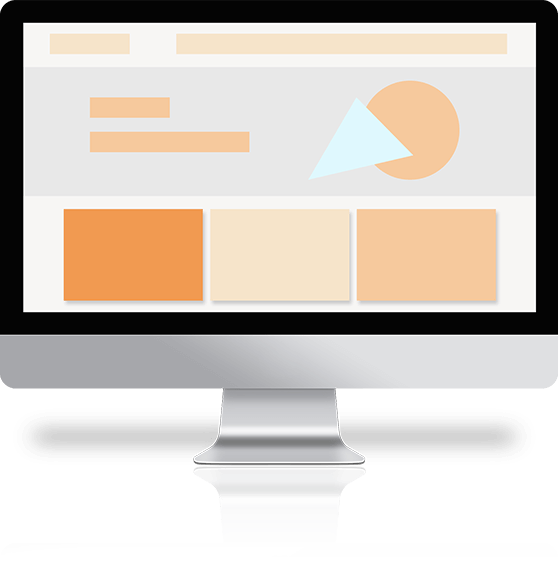Want to subscribe to WorkMate?
Email us with your name, contact number, and intention to subscribe and our representative will give you a call as soon as possible. We can also do product demonstration via Skype or visit your office for a detailed discussion.